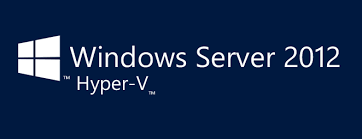About Windows Server Hyper-V
Windows Server Hyper-V, built on Windows Server 2012 R2, allows you to make the best use of your server hardware investments by consolidating multiple server roles as separate virtual machines (VMs) running on a single physical machine. With Hyper-V, you can efficiently run many different operating systems—Windows, Linux, and others—in parallel, on a single server, and fully leverage the power of x64 computing.
Scenarios for Hyper-V
Hyper-V provides a dynamic, reliable, and scalable virtualisation platform combined with a single set of integrated management tools to manage both physical and virtual resources, enabling you to create an agile and dynamic data centre. Hyper-V enables:
Server Consolidation
Organisations are under pressure to lower IT management and reduce costs while retaining and enhancing flexibility, reliability, scalability, and security. The fundamental use of virtualization to help consolidate many servers on a single system while maintaining isolation helps address these demands. One of the main benefits of server consolidation is a lower total cost of ownership (TCO), not just from lowering hardware requirements but also from lower power, cooling, and management costs.
Businesses also benefit from server virtualization through infrastructure optimization, both from an asset utilization standpoint as well as the ability to balance workloads across different resources. Improved flexibility of the overall environment and the ability to freely integrate 32-bit and 64-bit workloads in the same environment is another benefit.
Business Continuity and Disaster Recovery
Business continuity is the ability to minimize both scheduled and unscheduled downtime. That includes time lost to routine functions, such as maintenance and backup, as well as unanticipated outages. Hyper-V includes powerful business continuity features, such as live backup and quick migration, enabling businesses to meet stringent uptime and response metrics.
Disaster recovery is a key component of business continuity. Natural disasters, malicious attacks, and even simple configuration problems like software conflicts can cripple services and applications until administrators resolve the problems and restore any backed up data. Leveraging the capabilities of Windows Server, Hyper-V provides support for disaster recovery within IT environments and across data centres, using geographically dispersed clustering capabilities. Rapid and reliable disaster and business recovery helps ensure minimal data loss and powerful remote management capabilities.
Testing and Development
Testing and development are frequently the first business functions to take advantage of virtualisation technology. Using virtual machines, development staffs can create and test a wide variety of scenarios in a safe, self-contained environment that accurately approximates the operation of physical servers and clients. Hyper-V maximizes utilization of test hardware which can help reduce costs, improve life cycle management, and improve test coverage. With extensive guest OS support and checkpoint features, Hyper-V provides a great platform for your test and development environments.
Dynamic Data Center
Hyper-V, together with Microsoft System Centre, can help you realize the dynamic data centre vision of providing self-managing dynamic systems and operational agility. With features like automated virtual machine reconfiguration, flexible resource control, and quick migration, you can create a dynamic IT environment that uses virtualisation to not only respond to problems, but also to anticipate increased demands.