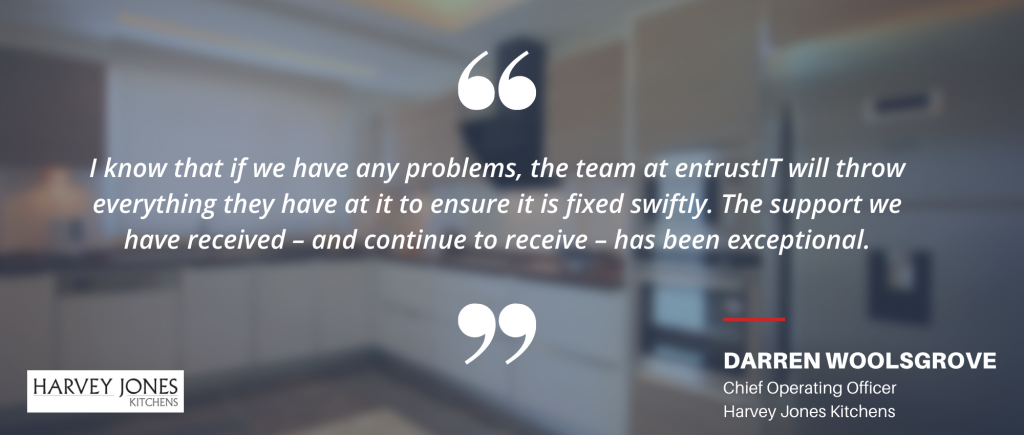Protect what matters to you
You already know that your business data is one of the most important assets of your company, an asset that you cannot afford to lose. If your company backs up data only where it is created, i.e. within your office premises, important information could be lost if a disaster strikes. The most effective method to protect your data is to back up to an offsite location. However, creating a sensible backup solution can be complex and expensive, plus, it needs constant testing to ensure it will deliver in a crisis.
For most organisations a business cloud backup service will meet all your requirements, at a sensible cost.

What is business cloud backup?
Cloud backup means to back up data from your workstation or server to an entrust datacentre using your internet connection. Cloud backup is usually chosen as part of a business disaster recovery plan, as the data remains safe should your office be at risk from disasters such as fires, flood or employee theft.
Our business cloud backup service leverages cloud computing to create an off-site storage solution with almost no hardware requirements, suitable for an organisation of any size.

How does business cloud back up work?
Using your high-speed Internet connection, you can choose specific files or the entire contents of a hard drive to back up to our data centre, using the entrust Online Backup Manager (OBM) software. You can choose to have files automatically saved to your online backup on a regular basis by scheduling backups at specific time or your files can be automatically backed up when changes are made.
We provide a management console to access the data and to monitor the health of your backups. The backed up files are encrypted and stored in our data centres. You can download and use the data backup or browse the archived files directly on your computer. You can restore an entire backup or just specific files using the same management console.
INSIGHTS

OneDrive for Business vs Google Drive: What is best for your organisation?
In recent years, businesses and individuals have become increasingly reliant on Cloud storage. Why wouldn’t they? Cloud storage allows staff to take their documents with them on the go. But what solution is best for your business? We discuss two of the most commonly used in this blog; OneDrive for Business and Google Drive.

Why you need onsite AND offsite backup in business
Did you know 93% of businesses will file for bankruptcy before the end of the year after a serious data loss event, and yet 80% of all companies responded that they were confident they would survive a major data loss event themselves? With such a frightening statistic, it is crucial to keep multiple backups – and we discuss why.

Disaster Recovery vs Backup: What is the difference?
Many either mistake backup for disaster recovery, or believe that they can have one without the other and remain protected should the unexpected occur. The reality is, organisations cannot afford to neglect either. We discuss both terms in this blog so you can better assess your approaches for backup and disaster recovery.
Ready to take the next step?
OR REQUEST A CALL BACK: