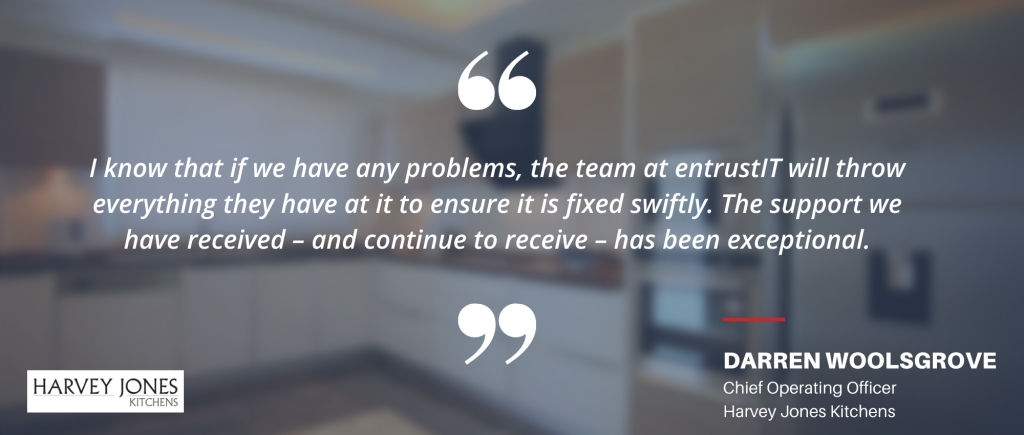A smarter way to deploy Apple devices.
Apple devices, hardware and software are designed to make sure they deliver a consistent user experience that just works. Your staff can start a project on their Mac, and finish it on their iPad; they can use their screens side by side to expand their workspace; they can even use the Apple pencil on their iPad when inspiration strikes or use their iPhone to make live updates on their Mac. And since it’s all compatible with Microsoft and Google apps, your team will have all they need to get the job done.
The issue is though, poor implementation and management can cause friction, downtime and lost productivity.

What is the answer?
The entrust IT Group are now offering Apple Device Management through AutomateIT for Apple – which makes deploying and managing your Apple devices a breeze, whether you have ten Apple devices or ten thousand.
What does AutomateIT for Apple include?

Mac purchasing (inc leasing)
We can source a broad array of Apple products with preferential pricing, including iMac, MacBook Pro, iPad and many more.
We also offer a wide range of finance and leasing options for businesses. This moves purchasing from a capital expense model to an operating expense.

One-touch deployment
One touch deployment allows us to deploy any new Apple devices in one click.
Simply unbox, login, and the automated setup will do the rest. Your new device will automatically download company branding, apps, emails, OneDrive files, and security policies, allowing for setup with minimal IT interference.

Link with Microsoft 365
As a Tier-1 Cloud Solutions Provider, we have a close relationship with Microsoft and can offer licences to your company at no additional cost than purchasing directly from Microsoft.
We can also connect your Microsoft Office to Apple Business Manager, allowing management of your Apple devices while giving you access to our fantastic support team.

Apple Device Management
Our Apple Device Management enables you to set security policies for all of your Apple business devices and provides centralised control.
You can monitor which software can be installed onto devices, as well as which cloud services can be linked. You can even lock down and wipe devices for employees who leave your organisation.

Unlimited Support
Our technical teams can be available to support your staff no matter where they are in the world, 24 hours a day, seven days a week. We can connect to your computers remotely, diagnose and fix problems over the phone, using state-of-the-art remote monitoring and access tools.
Requests are logged in our powerful helpdesk tool, which has clearly stated Service Level Agreements (SLAs) so you know exactly how quickly we will respond to your problem.

Dedicated Account Management
Unlike other MSPs, we have two account managers to each of our clients. Your Account Manager serves as a point of contact between you and us. They handle billing issues, operational questions, and long-term planning.
In the event of a technical issue, your Technical Account Manager is the key contact. They stay on top of the technical issues and make sure they’re resolved quickly. They also deal with an IT projects or updates, and oversee office moves.

Remote Monitoring & Security Protection
We invested heavily in our business automation systems, which includes our remote monitoring software. Our Apple Device Management platform is one of the most advanced RMM systems on the market, allowing our engineers to see any possible problems with your Apple Device at a glance, notify you, and then resolve them.
Our engineers can also schedule software updates and security patches out of hours to avoid interuption and keep you protected.
INSIGHTS

Why are companies choosing Macs in the workplace?
Let’s be honest, picking a side between Mac and PC is a daunting task. So, if you’ve hit a crossroad and are still wondering whether Macs are worth the up-front investment, you’ve come to the right place. We look at why companies opt for Mac – and how YOU can benefit from choosing them for your business needs.

The pros and cons of BYOD in the workplace
According to Microsoft, two out of three employees utilise BYOD in the workplace. However, there are several pros and cons surrounding BYOD in the workplace – ones that we must all become familiar with as it is becoming more commonplace. In this blog, we discuss the key of these so you decide whether it is a workable for your business.

Why 99% of designers prefer using Macs for their work?
Undeniably, Macs are widely viewed as the tool of choice, regardless of where you go or what kind of design you practice. But why is this? What are the key drivers that have given Macs this prestigious title in the design industry? Well, if you’re looking for the answer, you’ve come to the right place.
Ready to take the next step?
OR REQUEST A CALL BACK: